1/30








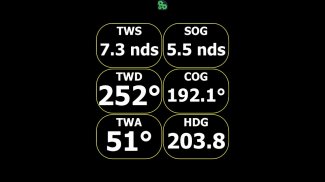
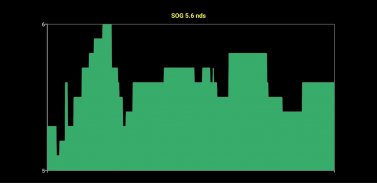
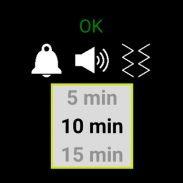



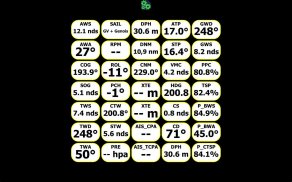



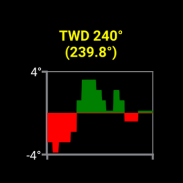

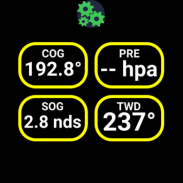



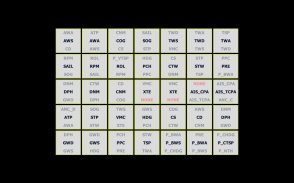

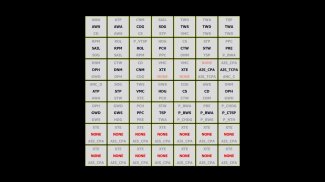
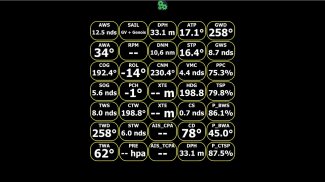





qtVlm Companion
1K+ေဒါင္းလုဒ္မ်ား
21.5MBအရြယ္အစား
1.31(23-10-2023)နောက်ဆုံး ဗားရှင်း
အေသးစိတ္မ်ားျပန္လည္သံုးသပ္မႈမ်ားဗားရွင္းမ်ားအချက်အလက်
1/30

qtVlm Companion ၏ ရွင္းလင္းခ်က္
qtVlm-Companion သည် qtVlm နှင့် တွဲလုပ်ရန် ဒီဇိုင်းထုတ်ထားပြီး ကွန်ပျူတာ သို့မဟုတ် မိုဘိုင်းကိရိယာတွင် အသုံးပြုနေသည့် qtVlm နှင့်သာ အလုပ်လုပ်မည်ဖြစ်သည်။ ၎င်းသည် qtVlm မှ WIFI သို့မဟုတ် Bluetooth မှတဆင့်ချိတ်ဆက်ပြီး qtVlm မှလာသောကိရိယာများ၊ ဇယားများနှင့် AIS ကိုပြသသည်။ ၎င်းသည် ကျောက်ချခြင်းကို စီမံခန့်ခွဲခြင်း၊ လမ်းအမှတ်များနေရာချခြင်းနှင့် ပြိုင်ပွဲစတင်ခြင်းတို့ကို စီမံခန့်ခွဲနိုင်သည်။
၎င်းကို Wear OS တွင် အသုံးပြုရန် အဓိက ဒီဇိုင်းထုတ်ထားသော်လည်း မည်သည့် Android စက်တွင်မဆို အသုံးပြုနိုင်သည်။
အခမဲ့ဗားရှင်းတွင် qtVlm ဖြင့် တရားဝင်ချိတ်ဆက်မှုတစ်ခုကို တည်ဆောက်ထားမှသာ ရေတွက်ပြီး 1 နာရီအတွင်း လုပ်ဆောင်ချက်များအားလုံးကို ဖွင့်ထားသည်။
စာရွက်စာတမ်းအား ဤနေရာတွင် ကြည့်ရှုနိုင်ပါသည်- http://download.meltemus.com/qtvlm/companion_documentation_en.pdf
qtVlm Companion - ဗားရွင္း 1.31
(23-10-2023)ဘာအသစ္ရွိလဲAdd tactical microboard screen
qtVlm Companion - APK သတင္းအခ်က္အလက္
APK ဗားရွင္း: 1.31package: org.meltemus.qtvlmCompanionအမည္: qtVlm Companionအရြယ္အစား: 21.5 MBေဒါင္းလုဒ္မ်ား: 2ဗားရွင္း : 1.31ျဖန္႔ခ်ိသည့္ ရက္စြဲ: 2024-06-04 02:11:24စခရင္အေသး: SMALLအေထာက္အပံ့ေပးနိုင္ေသာ စီပီယူ:
ပက္ေက့ဂ်္အိုင္ဒီ: org.meltemus.qtvlmCompanionSHA1 လက္မွတ္: 99:75:81:52:2B:2D:E2:02:2D:CF:E2:A2:4D:5F:19:18:62:BC:C6:6Dထုတ္လုပ္သူ (CN): Philippe LELONGအဖြဲ႕အစည္း (O): ေဒသဆိုင္ရာ (L): နိုင္ငံ (C): FRျပည္နယ္/ၿမိဳ႕ေတာ္ (ST): ပက္ေက့ဂ်္အိုင္ဒီ: org.meltemus.qtvlmCompanionSHA1 လက္မွတ္: 99:75:81:52:2B:2D:E2:02:2D:CF:E2:A2:4D:5F:19:18:62:BC:C6:6Dထုတ္လုပ္သူ (CN): Philippe LELONGအဖြဲ႕အစည္း (O): ေဒသဆိုင္ရာ (L): နိုင္ငံ (C): FRျပည္နယ္/ၿမိဳ႕ေတာ္ (ST):
qtVlm Companion ၏ ေနာက္ဆုံးဗားရွင္း
1.31
23/10/20232 ေဒါင္းလုဒ္မ်ား1 MB အရြယ္အစား
အျခား ဗားရွင္းမ်ား
1.24
7/10/20232 ေဒါင္းလုဒ္မ်ား1 MB အရြယ္အစား
1.22
5/1/20232 ေဒါင္းလုဒ္မ်ား1 MB အရြယ္အစား
1.21
4/9/20222 ေဒါင္းလုဒ္မ်ား1 MB အရြယ္အစား
1.18
13/6/20222 ေဒါင္းလုဒ္မ်ား1 MB အရြယ္အစား
1.17
23/3/20222 ေဒါင္းလုဒ္မ်ား1 MB အရြယ္အစား
1.16
6/12/20212 ေဒါင္းလုဒ္မ်ား23 MB အရြယ္အစား
1.14
29/9/20202 ေဒါင္းလုဒ္မ်ား23 MB အရြယ္အစား
1.13
25/9/20202 ေဒါင္းလုဒ္မ်ား23 MB အရြယ္အစား
1.12
14/4/20202 ေဒါင္းလုဒ္မ်ား19 MB အရြယ္အစား

























